Accessibility Statement for Planon Software
This statement applies to Planon Software, including the Self-Service portal, Mobile Apps (Workplace App, PMFS Live App), Kiosks, Room Booking Panels, and the Web Client. Other Planon products are considered out of scope.
Our Commitment
Planon is committed to ensuring that its digital products are accessible to all users, regardless of age or ability. We strive to meet the Web Content Accessibility Guidelines (WCAG) 2.2 Level AA standards across our solutions.
Scope of Accessibility Efforts
We prioritise accessibility for components used by public end users and are actively working to bring these in line with WCAG 2.2 AA standards. Some areas of our software, particularly those intended for a limited group of professional users, will follow accessibility guidelines only where feasible. These areas are regularly reviewed and improved as part of our ongoing commitment.
Third-Party Components
Planon Software integrates third-party solutions that are not under our direct control. These components may not fully meet accessibility standards and are governed by the accessibility policies of their respective providers.
Known and Unknown Barriers
We are aware of certain accessibility deficits and are actively addressing them. However, there may be additional barriers we have not yet identified. We welcome and encourage feedback to help us improve accessibility across our products.
Supported Clients
For a list of supported clients, please refer to our Web help in the section Clients
Accessibility Improvement Approach
Planon employs a combination of methods to assess and improve accessibility, including:
- Automated testing using Selenium and AXE
- Manual evaluations based on the WCAG-EM methodology
- External expert reviews
These efforts are aligned with the following standards:
- WCAG 2.2 Level A/AA Success Criteria
- Section 508 of the U.S. Rehabilitation Act
- EN 301 549 (European accessibility standard)
How Accessible is Planon Software
Planon is committed to creating an inclusive user experience. The software is keyboard accessible, allowing users to navigate and operate all key functions without a mouse. For users with visual impairments, Planon also offers a high contrast mode to enhance readability. In addition, we’ve introduced specific features designed to further improve keyboard navigation and usability, ensuring that everyone can work efficiently and comfortably.
- Web Client: In July 2024, an external audit of the generic functionality of our Web Client was conducted in accordance with the WCAG-EM methodology. All deficits identified during the audit were addressed and subsequently verified by an independent accessibility consultant to ensure alignment with WCAG 2.1 AA standards. The audited functionality includes the following components: the login page, Planon Ribbon, navigation panel, homepage, gadget functionality, selection bar, elements panel, data panel, action panel, search and filter features, messages, and standard field types. Please note that this generic functionality has not yet been evaluated against the WCAG 2.2 AA guidelines. As such, there may still be outstanding deficits related to WCAG 2.2-specific success criteria.
Module specific functionality (other than that mentioned above) in our Web Client has not been evaluated against WCAG 2.2 AA guidelines and might have some deficits.
Our Report generator, Web help and Release notes pages have not been tested against WCAG 2.2 AA guidelines yet and might have some deficits. - Self Service: We are committed to making our Self Service forms for public end users Level AA accessible. After testing against WCAG 2.2 AA guidelines, some deficits, as highlighted in the Non-Accessible Content section below, have been found and may still be present. We are actively working on fixing these deficits, and will update this statement once deficits have been resolved.
- Room booking panels: Currently we are implementing a re-design and will make sure we will meet accessibility standards where feasible. Note that our room booking panels have closed functionality and are provided by third parties, which can limit the use of certain assistive technologies. This statement will be updated once the re-design has been released.
- Kiosk: We are planning to implement a re-design for our Kiosk solution which will be tested against accessibility standards and will identify areas of non-accessibility. We strive to meet accessibility requirements where feasible. The Kiosk devices have closed functionality and are provided by third parties, which can limit the use of certain assistive technologies. This statement will be updated once the re-design has been released.
- Mobile Apps: We are dedicated to ensuring that components used by the public meet Level AA accessibility standards. While our mobile apps have been developed with accessibility in mind, they have not yet undergone expert evaluation. We have scheduled a comprehensive review of our mobile apps against WCAG 2.2 AA guidelines. We will update this statement once the review is complete. Until then, please be aware that our mobile apps may still have some accessibility deficits.
The following areas of our software have been excluded from our approach towards accessibility. When we renew these areas we’ll make sure these areas will meet accessibility standards where feasible.
- Self Service: Specific functionality in the following self-service modules: Budget Monitor, Score Card, REM and SUS Dashboards, Demand Survey, Space Demand Form, Maintenance Plan View, Customer Quotation Workflows.
- Web Client: Graphical overviews (e.g. plan boards and CAD viewers), Marketplace and Marketplace apps and specific functionality (not generic Web Client functionality) in configuration modules. Note: Information in our graphical overviews is often also available in our list views which is covered by our generic functionality and therefore is accessible. However, some use cases specifically built in our graphical overviews might not be present in the same practical way in our list views.
- Custom Configurations: The accessibility level of our software can be influenced by the configuration and settings chosen by our customers. Customisations (including Tailor made software created by Planon) and integrations implemented by customers may impact the overall accessibility of the software. We recommend that customers follow best practices for accessibility when configuring and customising our software to ensure it remains accessible to all their users.
These areas are excluded because they involve complex, dynamic content and customisations that can significantly vary based on (customer-)specific requirements. Ensuring accessibility in these areas requires careful consideration and tailored solutions. As we update and renew these components, we will strive to meet accessibility standards wherever feasible. Feedback from our customers is always welcomed so that we can continue to develop our solutions in line with our accessibility journey.
Feedback and Contact Information
Our dedication to accessibility aligns with our mission to provide equal access and equal opportunity for all users. We appreciate the valuable feedback from our users and the accessibility community, which helps us refine and enhance our products further. Your feedback on our products and the way we have applied accessibility within them are welcome via our Support Department. If an item is reported externally, we will treat this as a regular ticket and prioritise it accordingly. Where needed, we will consult our external experts. Please always check our Trust Center and Online Release Notes for the latest version of our accessibility statement and product updates.
Customer Portal: https://my.planonsoftware.com/
Email: support@planonsoftware.com
Phone:
| Belgium | +32 15 440 080 | 08:00 – 18:00 (CET) |
|---|---|---|
| Germany | +49 69 244 503 988 | 08:00 – 17:00 (CET) |
| France | +33 1 55 85 09 08 | 08:00 – 17:00 (CET) |
| Hong Kong | +852 3062 0626 | 09:00 – 17:00 (HKT) |
| The Netherlands | +31 24 75 01 510 | 08:00 – 18:00 (CET) |
| Austria | +43 732 665 284 77 | 08:00 – 17:00 (CET) |
| Singapore | +65 3163 4462 | 09:00 – 17:00 (SGT) |
| United Kingdom | +44 1273 565445 | 08:00 – 17:00 (GMT) |
| United States | +1 781 356 0999 | 09:00 – 20:00 (EST) |
| Sweden | +46 31 3619569 | 08:00 – 18:00 (CET) |
Technical Information about Planon Software
Planon software supports accessibility best practices and aims to comply with relevant standards like those outlined in the Public Sector Bodies (Websites and Mobile Applications) (No. 2) Accessibility Regulations 2018.
Accessibility Status
Planon Software has been partially (Web Client generic components & Self Service) tested against the Web Content Accessibility Guidelines (WCAG) 2.1 AA standard.
Planon Software is partially compliant with the Web Content Accessibility Guidelines version 2.2 AA standard, due to the non-compliances and exemptions listed below.
Non-Accessible Content
Non-compliance with the accessibility regulations
WebClient
The following parts of our software have not been evaluated against WCAG 2.2 AA guidelines yet and might still have some accessibility deficits:
- Generic components 2.2 A and AA criteria (2.1 A and AA criteria have been evaluated)
- Module specific components
- Report generator
- Web help
- Release notes pages
Graphical overviews (e.g. plan boards and CAD viewers), Marketplace and Marketplace apps and specific functionality in configuration modules are excluded from our approach towards accessibility. Customisations (including Tailor made software created by Planon) and integrations implemented by customers may impact the overall accessibility of the software and are excluded from our approach towards accessibility.
Feedback from our customers is always welcomed so that we can continue to develop our solutions in line with our accessibility journey.
Self Service
While we strive to make all aspects of our software accessible, the following components are currently excluded from our accessibility approach: Budget Monitor, Score Card, REM and SUS Dashboards, Demand Survey, Space Demand Form, Maintenance Plan View, and Customer Quotation Workflows.
We have tested the following Self-Service modules against the WCAG 2.2 AA guidelines: Account, Knowledge Base, Move Requests, Orders, Product Store, Publisher List, Publisher Chart, Selectors, Service Requests, Services, Visitors, Workflow, Meters, and Reservations.
These modules are actively being updated to improve accessibility. Please reach out to your account manager for a full overview of areas that do not yet fully meet WCAG 2.2 AA standards, along with corresponding ticket numbers. For the latest updates and resolution status, please refer to our release notes page.
What We're Doing to Improve Accessibility
Planon is dedicated to creating accessible software experiences by aligning with the WCAG 2.2 AA guidelines wherever possible and practical. This commitment extends to our partners and consultants, ensuring an inclusive experience for all users. As part of this effort, an external accessibility auditor has already reviewed key parts of our software, providing valuable insights into our current level of accessibility. We are continuing this collaboration through evaluations of our digital content to identify areas for improvement and ensure ongoing alignment with accessibility standards.
We invest in educating our developers, testers, and functional designers by offering E-learning and workshops about WCAG 2.2 standards, including key principles and guidelines. This training ensures that our team is well-equipped with the knowledge and skills needed to create accessible digital content.
Our development processes are designed with accessibility in mind at every stage. Our UX and front-end teams incorporate WCAG guidelines into designs to do our best to meet accessibility standards. We provide developer guidelines that include best practices for accessibility, along with resources and tools to facilitate WCAG 2.2 assessments. Peer reviews and checks are encouraged to foster feedback on code from an accessibility perspective. Additionally, we combine automated and manual testing to thoroughly evaluate accessibility features. Planon includes a regular review in its development practice on the accessibility criteria outlined in the WCAG 2.2 guideline at AA level.
Our accessibility roadmap shows how we plan to improve accessibility in our software. We prioritise accessibility deficits based on the following criteria:
- Generic A level deficits: These are the most critical and broadly impactful issues that affect most users as they appear in the generic components of our software.
- Specific A level deficits: These issues are critical but affect specific user groups as they only appear in certain specific components and modules.
- Generic AA levels deficits: These are important deficits that improve accessibility for most users as they appear in the generic components of our software.
- Specific AA level deficits: These deficits are important but affect specific user groups as they only appear in certain specific components and modules.
This approach ensures that we address the most critical accessibility issues first, enhancing the overall user experience for everyone.
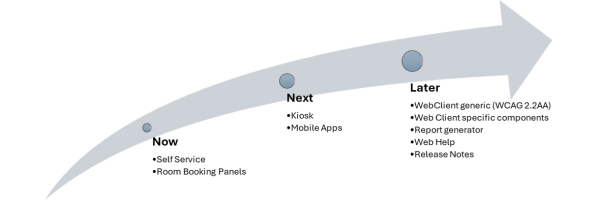
References
For more information regarding the state of accessibility in Planon the following references can be used for more information:
- Voluntary product Accessibility Template (VPAT) - Available via your account manager.
- List of known PSS deficits - Available via your account manager.
- Release notes - Available via this link.
- Share your feedback on our products and accessibility via our customer portal or email us at support@planonsoftware.com.
Preparation of This Accessibility Statement
This statement was prepared on June 24, 2025, and last reviewed on the same date. It was approved by the Accessibility Team at Planon. This statement applies to Planon version L118 and above.
